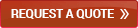You will find some of the best UI design tools in this blog. You need to be familiar with these tools, which will help you to develop a mobile application design. Creating an App is not the only work required; the designers also play their task by designing your UI (User Interface). Mobile App Companies and organizations provide services to their clients for developing the application. These tools are essential for the designers, and each has different features. There is a massive market for UI and UX designers in the United States of America. They have hired professionals to provide the best possible support to the clients.
If you are facing difficulty designing a mobile application UI or have loads of work pending, you can avail of the services from professional designers. In this world full of technology, every organization, companies, and many more sectors require an attractive UI design for their mobile app.
You can load off your workload by hiring the best UI designers, such as custom mobile application design USA.
5 Common Tools Essential for UI Designers
The following 5 mobile application UI design will assist you and your team with the required elements for creating the Best UI. If you need assistance, mobile application services in USA can help you achieve your goal.
Adobe Photoshop
Over the years, Photoshop has become the tool of choice for graphic designers at all levels of the industry. Interfaces for advanced mobile applications can be designed in Photoshop. While the program’s fundamentals are simple to pick up on, more advanced features will require training to utilize them fully.
Sketch
It is an excellent tool for design; it was launched in 2010. Mac users use this vector-based design tool that gives tough competition to Adobe Photoshop. It’s perfect for fresh new designers because it is a user-friendly, modern, and lightweight software. A monthly subscription is not required, but renewing the license annually is essential.
Adobe Experience Design (XD)
Adobe Experience Design is a tool used by PC users, but it’s similar to MAC users, which means both are the same according to the statistics; Adobe XD is worth using. The unique feature of this tool is that it is user-friendly, making it easy for designers to use.
Farmer.JS
Farmer.JS is one of those tools counted due to its flexibility and will allow you to create the design by building the UI using code.
Balsamic
Balsamic is a tool developed by a former Adobe senior software engineer, Peldi Guillizzoni. This tool focuses on wireframe designing, and its program creates a workflow centered on the layout instead of colors and icons.
Conclusion
In conclusion, developing a mobile application is a complex process requiring developers and designers to collaborate. The design aspect of a best mobile app services is crucial in attracting users and ensuring a seamless user experience. To achieve this, UI designers must have the tools to create stunning designs. This blog has discussed some of the best UI design tools, including Adobe Photoshop, Sketch, Adobe Experience Design, Farmer.JS, and Balsamic. These tools have unique features and benefits and are essential for creating the best UI designs for mobile applications. You can always hire professional UI designers to provide the best possible support if you need assistance. Overall, the mobile app industry continues to grow, and UI designers play a crucial role in this development by creating attractive and user-friendly interfaces for mobile app services.