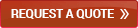Android operating system now comes in the world’s most widely used operating system, and the demand for Android has skyrocketed. Businesses and developers need to understand clearly the Android app development process.
In this article, we are going to discuss an in-depth overview of the process, including the different stages of creating an Android app, the technologies, and tools that must be used, as well as the challenges and considerations developers should keep in their mind.
Planning and Ideation
The first stage of the Android app development process is planning and ideation. In this stage, developers and businesses work together to define the goals and objectives of the app. This includes identifying the target audience, the features and functionalities of the app, and the overall design and user experience. Once the goals and objectives have been established, the development team can move on to the next stage.
Design and User Experience
The second stage of the Android app development process is design and user experience. This stage involves creating a wireframe or prototype of the app to give the development team a visual representation of the app’s design and functionality. During this stage, developers work closely with UI/UX designers to create a user-friendly and intuitive interface that meets the target audience’s needs. This stage is critical to the app’s success, as a well-designed and easy-to-use app can significantly improve user engagement and retention.
Development
The third stage of the Android app development process is development. In this stage, developers use various tools and technologies to build the app’s features and functionalities. The programming language used for Android app development is Java, although Kotlin is rapidly gaining popularity due to its improved features and ease of use. Developers also use different development environments, such as Android Studio, Eclipse, and IntelliJ IDEA, to create the app.
During the development stage, developers must also consider the devices and operating systems the app will run on. Android has a fragmented ecosystem, with many different device manufacturers and versions of the operating system in use. This means that developers must ensure the app works seamlessly across various devices and operating systems, which can be a significant challenge.
Testing and Quality Assurance
The fourth stage of the Android app development process is testing and quality assurance. In this stage, developers test the app for bugs, glitches, and other issues that may affect the app’s performance. They use different testing tools, such as JUnit and Espresso, to automate the testing process and ensure that the app meets the desired quality standards.
Testing and quality assurance are critical to the success of the app, as users are quick to abandon apps that are buggy or unreliable. Developers need to ensure that the app is thoroughly tested and that any issues are resolved before the app is released to the public.
Deployment and Maintenance
The final stage of the Android app development process is deployment and maintenance. In this stage, developers deploy the app to the Google Play Store and other app marketplaces, making it available for download to users. They also monitor the app’s performance and gather user feedback to identify any issues or areas for improvement.
Maintenance is an ongoing process that involves updating the app’s features and functionalities, fixing any bugs or glitches, and ensuring that the app remains compatible with new Android operating system versions. Regular updates are essential to keep users engaged and ensure the app remains relevant in a constantly evolving market.
Tools and Technologies Used in Android App Development
Android app development requires a range of tools and technologies, including:
Android Studio – The official integrated development environment for Android app development.
Java/Kotlin – The primary programming languages used for Android app development.
Android SDK – A set of software development tools that includes libraries, debugging tools, and emulators.
Gradle – A build automation tool used to compile and package the app’s code.
SQLite – A lightweight and fast database that stores data locally on the device.
Retrofit – A networking library that simplifies making network requests and handling responses.
Firebase – A mobile development platform that provides various services, including authentication, real-time database, and cloud messaging.
Challenges and Considerations in Android App Development
Android app development can be a complex and challenging process, and there are several considerations that developers need to keep in mind:
Fragmentation – Android has a fragmented ecosystem, with many different device manufacturers and versions of the operating system in use. This can make it difficult to ensure that the app works seamlessly across all devices and operating systems.
Security – Android is a popular target for cybercriminals, and developers need to ensure that the app is secure and protected against attacks.
User Experience – Android users are quick to abandon apps that are difficult to use or do not provide a good user experience. Developers need to ensure that the app is intuitive and easy to use.
App Store Optimization – With millions of apps available in the Google Play Store, it can be challenging to get the app noticed by users. Developers need to optimize the app’s description, keywords, and metadata to improve its visibility and ranking in the app store.
Conclusion
Android app development is a complex and challenging process, but with the right planning, tools, and strategies, developers can create successful and engaging apps that meet the needs of their target audience. From planning and ideation to deployment and maintenance, each stage of the process plays a critical role in the success of the app. Developers need to stay up-to-date with the latest trends and technologies and be aware of the challenges and considerations involved in Android app development. By doing so, they can create apps that are secure, user-friendly, and optimized for success in a highly competitive market.
Apart from it, if you are in search of an Android development company Singapore, or an Android app design company, or anywhere worldwide, you may search over the internet as there are numerous professional Android development companies out there.